The Knife
29 Dec 2015I really don’t know how I lived before without pandoc. It’s an amazing tool, that saved me from a terrible pain of
latex -> MS Word convertion. If you’re writing many scientific documents in latex format, and faced with
the demand to convert it into MS Word, you can understand me. It’s like a tiresome point-and-click game, which can
consume unbelievable amount of time.
Pandoc can do it, and I’m not kidding. All you need is to create a source file in markdown format and
copy all latex formulas. In this post you can find several details.
What do we need to install pandoc? I’ll advise stack:
$ stack install pandoc pandoc-citeproc pandoc-crossrefpandoc-citeproc and pandoc-crossref will be used to generate nice bibliography and references.
Now we can do something like this:
$$\frac{\partial \vec{u}}{\partial t} + (\vec{u} \cdot \nabla) \vec{u} = - \frac{1}{\rho} \nabla p + \nabla \sigma + \vec{f}$$ {#eq:navier_stokes:motion}
$$\frac{\partial \rho}{\partial t} + \nabla \cdot (\rho \vec{u}) = 0$$ {#eq:navier_stokes:continuity}ang get a nice result (e.g. from Word Online):
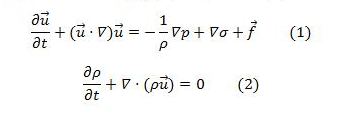
Here you can see a label eq:navier_stokes:motion for corresponding equation. General template for references is:
some_content {#type:label}
label will be used here [@type:label]More documentation about types and usage is here.
You can enable pandoc-crossref using command line argument --filter:
$ pandoc --filter pandoc-crossref -o result.docx source.md Note, that if we will use begin/end environment or “\\” for multiple equations, pandoc couldn’t generate MS Word
formula. Also, you shouldn’t forget about empy line between equations.
To use bibliography we can create a regular bib file and enable pandoc-cireproc like this:
$ pandoc --filter pandoc-crossref --bibliography report.bib -o result.docx source.mdThe default citation style in Pandoc is Chicago author-date, but you can change
it. E.g. if you’re writing an academic paper in Russian, I bet you would like
to use GOST standard. You can get a corresponding csl file
here,
and use it like this:
$ pandoc --filter pandoc-crossref --bibliography report.bib --csl=gost.csl -o result.docx source.mdThe last one thing is a language. If you’re writing in Russian, you can suffer from encoding issues - to avoid this you need to specify language:
$ pandoc --filter pandoc-crossref --bibliography report.bib --csl=gost.csl -o result.docx source.md -V lang:russianThat’s it, you will get a well-formed MS Word file with nice formulas.